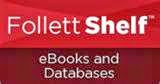When using Destiny OPAC, if you login, you will be able to do more things with your search results. Login to Destiny the same way you login to the school computers. When you do a search for books, you will also be able to click a tab to search for related websites and click another tab to search through some free databases.
From the results you get, you can select which titles or links you would like to save in your Personal list. Why would you need to save them? If you need to go back and get citation information or if you can't remember a particular book that you thought would be useful, you can keep pertinent websites for your research in the same list with your book titles.
If you click on the FollettShelf tab from Destiny, you will be automatically logged into FollettShelf under your name. Doing this will allow you to highlight information in a book you are reading, take notes and bookmark certain pages, you will also be able to print out pages from the books now. Once you create notes on a book, they are entered into an online notebook. You can access this notebook anytime by signing into FollettShelf, your notes will remain until you delete them.
FollettShelf books are now available for you to checkout. Checkout on these books is for a three (3) day checkout period and will be released after the third day.